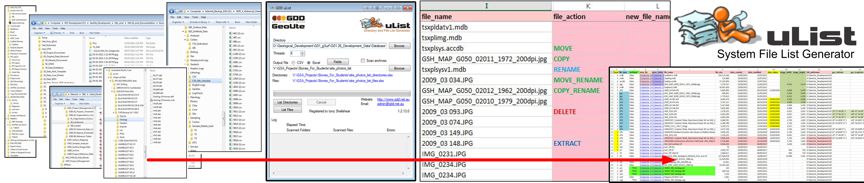
uList – File Catalogue Generator
In a nutshell, uList is a utility that generates catalogue of files and directories, along with file details such as file type, size, dates created and modified, location and level, from your computer system directly into an Excel spreadsheet or CSV file.
The generated catalogues then provide a powerful tool to help identify, analyse, understand and reorganise sets of system files in a manageable, ordered and auditable manner
What is uList?
uList is the geoUte tool to generate Excel catalogues of system files, for use as checklists, audit checklists, input lists for other applications, data file management and analysis, and a million other things.The generated lists contains inbuilt capabilities to allow you to manage and manipulate the files; copying, moving, renaming, and deleting for example.
The catalogues extract all the normal file attribute information such as size, dates created and modified, file type etc.
Additional information is extracted for specific file types such as raster image size, photo date taken and GPS location and orientation, and coordinate data for georeferenced images for example.
uList generates either an Excel spreadsheet, or a CSV, depending on your requirement for the file
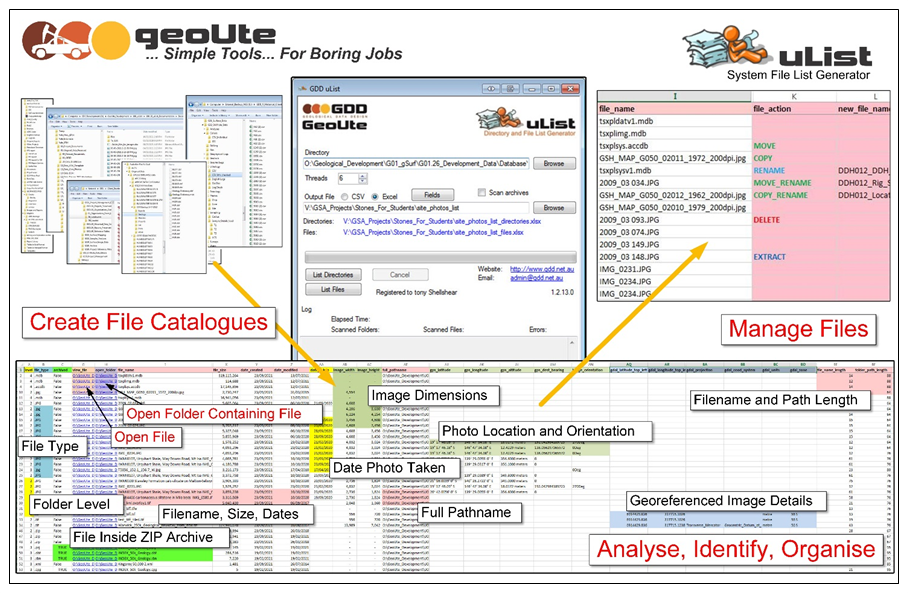
GDD Plug! – And note the clever way the headers and footers magically expand when the page changes to A3 Landscape; ask GDD about ‘uWurd’, our geoUte tools for MS Word creation
Key Features and Benefits
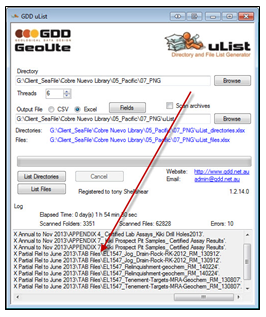
uList Catalogue Generator
- Generate file system catalogues in Excel or CSV format quickly and reliably for any folder and its subfolders for a multitude of uses.
- Map single folders or entire drives
- Catalogue includes all regular file attributes such as file type, size, dates created and modified, location and directory level.
- Extract additional file attributes for selected file types, for example –
- Raster images -
- Image dimensions
- Digital photos –
- Image size, date taken, GPS location
- All EXIF data attributes
- Georeferenced maps and images –
- Coordinate limits and coordinate system details
- Raster images -
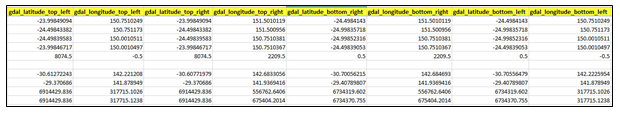
- Also catalogues files inside ZIP or other file archives
Generated Catalogue Features
- Access folders and files directly from the list
- Open the containing folder directly in Windows Explorer
- Understand its context and associated files
- Open the file in its native application directly from the list
- To check what it contains!
- Open the containing folder directly in Windows Explorer
- Generates (hidden) columns containing PowerShell scripts to enable files to be –
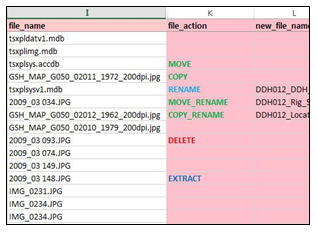 Renamed
Renamed- Copied
- Moved
- Copied and renamed
- Moved and renamed
- Deleted
- Extracted from a containing ZIP file
- Extract individual files from within archives
- Use Excel to assemble new file and folder names quickly, consistently and accurately
- Use the generated scripts to rename, copy, move, delete files, and more….
- The list then forms an audit trail of what was done!
- Generates error logs so you can see if you stuffed up!
- If the geoUte uLabel utility is installed -
- View all images and photos directly inside Excel
- So you can enter names, notes or categories for example for the images
- View all images and photos directly inside Excel
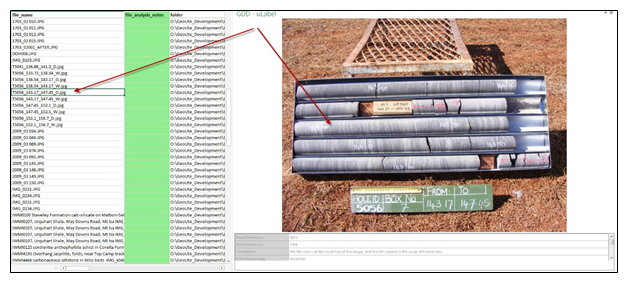
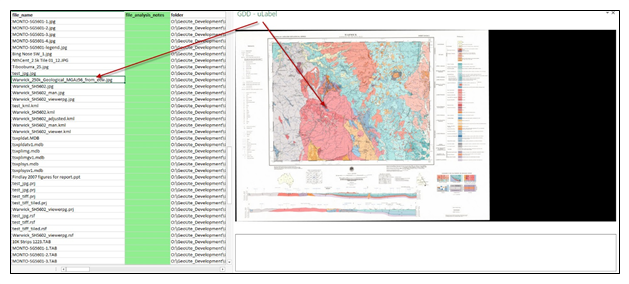
- View the additional EXIF data for JPG files; copy and paste data from there into the spreadsheet as required
uList Catalogue Uses
- Provide complete lists that can form the basis for –
- Data review and audit checks
- Processing checklists
- File package delivery lists
- Use as the basis to perform –
- File and data identification and status checks
- File system clean-ups and reorganisation
- Sort and filter the lists by (say) –
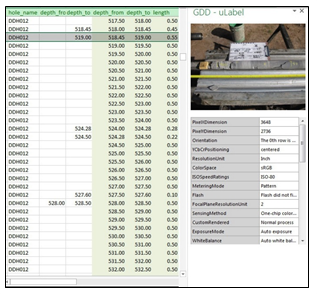
- File type
- File name
- Date
- File size
- GPS or GIS location
- … to analyse, understand, group and compare files
- Search the lists –
- Find stuff you swear you had lost in the bowels of the data drives.....
- Assemble new file and folder names using Excel logic, then rename, move or copy the files using the embedded PowerShell scripts
- Use the lists as input for other applications that require lists of files and their location.
- Help analyse, manage and process large data file sets reliably, in an auditable manner.
- Create file list subsets by file type (for example), for various purposes
- Preserve the uList worksheet as an audit trail of the actions taken and changes made
uIndex ! – uList has a big brother; uIndex maintains the same information as uList, but stores its data in an SQL Server database. So you can quickly and reliably find information on any file anywhere on you network, using uIndex forms or native SQL queries
uIndex also categorises the generated list to help identify files of a given class, such as potential primary data files, images, documents, as well as flagging potential duplicates based on the file name, size and date etc.
Download the uList Documentation….
See uList in action….